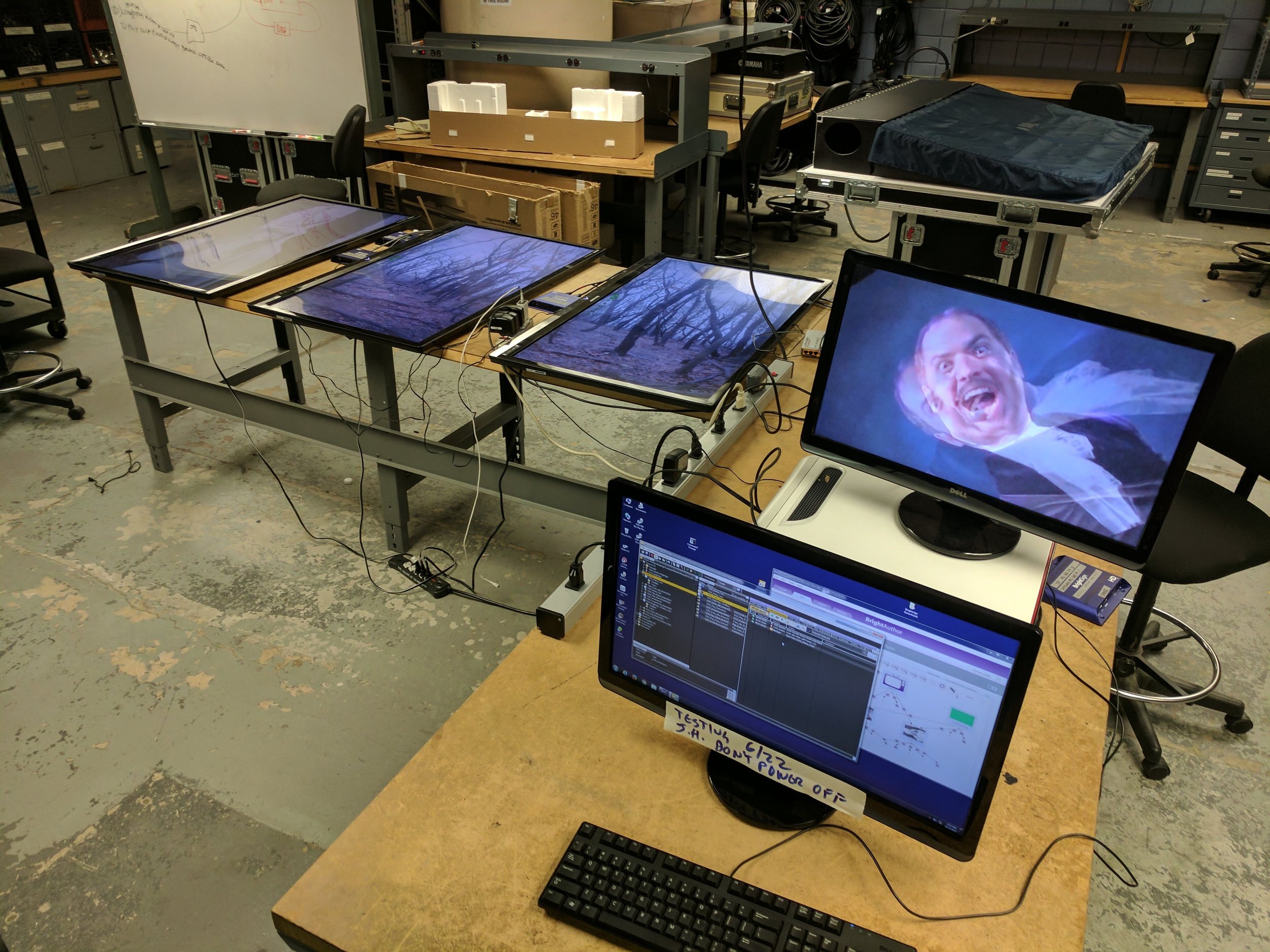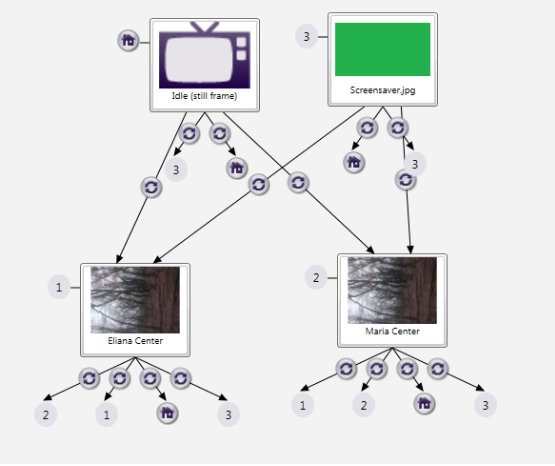Controlling Brightsign Players from Medialon Manager for the Gravesend Inn
In the Gravesend Inn, we have several video playback systems. I originally developed the effects on Dataton Watchout, and this is a great and very powerful technology, but kind of overkill for this straightforward playback application. And the bigger problem over the years is that we would occasionally have problems with an HDMI or display port connector getting pulled out accidentally by a technician, or jostled out by overactive audience members (we mounted the computers near the displays, and the walls of the attraction get slammed), All of this would then cause the display computer to un-recognize the monitor in Windows, and cause it to drop the display, or get into some weird state. This was infrequent but when it did happen it caused a situation that was kind of complicated to reset, with the keyboard on the other side of the scenic wall, the displays sideways, inexperienced student technicians, etc, etc.
So this year, I decided to move all the playback video effects over to Brightsign HD223 players that run on micro SD cards. These amazing little solid state, dedicated players cost about $350 and are made for 24/7 heavy duty digital signage applications; to reset them you just power cycle them. I went back and forth with the sales guy and couldn't really figure out how to control them, but then I ran into Drew Dalzell at IAAPA last year and he told me that they would work; he has used many of them in attractions all over the world. So I took the plunge, ordered them, and worked with my (now former) student Maxime Verdière to get them working over the last semester, and now with summer here got them debugged and tested out.
What had been confusing me before I talked to Drew was that I was trying to find out what the control protocol was. I was thinking of the units as sort of video player. But in fact It's not really a video player, it's a digital signage system, with software custom developed for each application. So there isn't a standard control protocol--you create it as part of the Brightsign program; using a program called Brightauthor, you create a number of "States" which are then linked together: You can then publish this code (with the media) to the box over the network (and the box has a very good network implementation, with default gateway, etc, which we need in this application). We used the "Networked with Local File Networking" mode.
The code above is for the "Dining Chamber" area of the Gravesend Inn. In this case, we need a still frame that looks like a painting, and then we run a video clip when the painting comes to life. For operational purposes we also needed a screen saver mode between shows. In the figure above, you can see the three states. The top one is the "still" frame (which is actually a one second video because we were having problems with smooth transitions from JPG to video files), the bottom left is the main video, and the bottom right is the screen saver state.
Each of the little connector icons is a UDP Input Event, which triggers the next state, such as:
So there really isn't any overall control protocol; there are events that you can use to transition from one state to another. This also means that (as far as I've figured out) you need to duplicate many of these events, because the UDP commands only act from the currently active state. That might be a bit confusing but that's why you see each state in the program above has three events out the bottom (one to trigger each of the other states and another to retrigger itself). This means, for example, you have to enter the same "play" command above three times into Brightauthor, which felt a little weird but seems rock solid in my testing.
Update June 28: Brandon from Brightsign tech support wrote: Just wanted to throw in a quick tip. For "global" events that should apply to multiple states, if you put all the states into a Super State, you can put the events on the Super State and they will be triggered as long as the playback has on a state in the Super State.
Our second setup in the haunted hotel is a bit more complicated, since it has three monitors that play in sync and two separate video files:
Brightsign offers a "brightwall" feature for making video walls, but in this case we already had three 1080p video files done that needed to run in sync, and we decided against using the brightwall and instead having the left screen mastering the other two. To do this, you put all the players in the same "sync domain" and then issue a "link" command from the master player as part of each UDP event:
Then on the slave players, instead of UDP events, you put Syncrhonization events that follow the master:
Instead of UDP strings, the sync events follow the linked out synchronization keyword:
This worked great, but we did notice one weird glitch. Even though the master unit was set to hold its last frame at the end of video clips, the master (not the slaves) would loop the media forever in a jittery, weird way. Brightsign tech support was quick to respond with a solution--adding a "Media End" event on the master which triggered the idle (still) state. Apparently this glitch was due to a tiny discrepancy between the lengths of the master and slave files and the system trying to resolve the difference.
To control all this from Barco/Medialon Manager was pretty straightforward--just creating the UDP commands:
I whipped up a little user screen, which includes a little feedback from the units that I created using the UDP Send commands from each state entry:
Because the fall is so busy, I typically introduce new technologies like this into the Gravesend Inn in the summer when I have time to debug everything and then test the hell out of it. I made a heavy duty test program in Medialon and pounded all the players repeatedly, let them run over a weekend, and they all were rock solid. Once the code was debugged, the only issue I had was when the monitors were put into power save mode overnight, the monitors would power off. Disabling some power off settings in the monitor seems to have fixed that; we'll see for sure this fall!